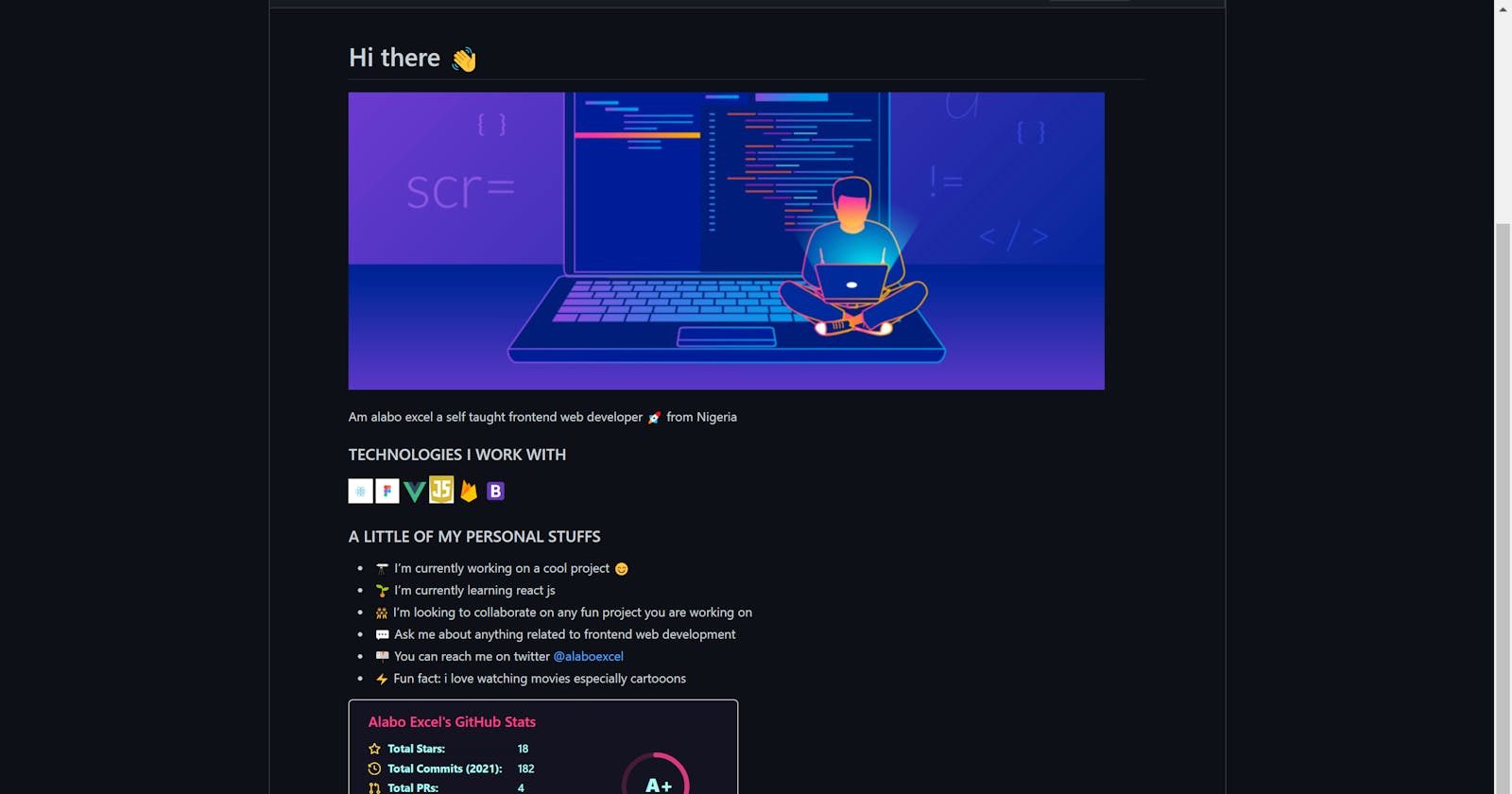Hello and welcome again to my blog. In this article we'll be walking through creating an awesome github profile readme file.
What is a readme?
A readme is a file that contains information about other file that means your project readme file will contain information about that project. So your profile readme will contain as many information about you as possible.
Getting started
Customizing your profile readme is as easy creating a github repository all you need to do is to create a repository with same name as your github username. in my case my git hub user name is alabo-excel so i will be creating a repository with the name alabo-excel.
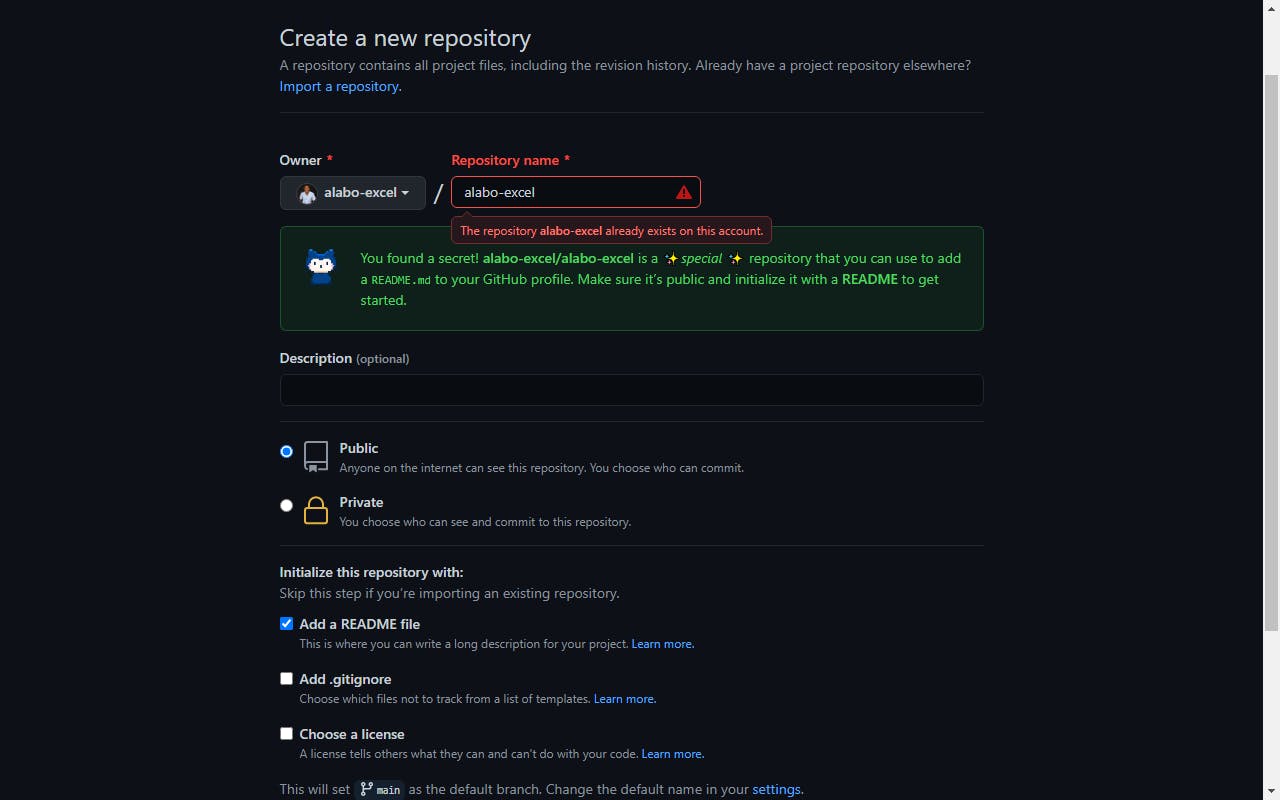
in my case i have the repository created already that's why i have that little warning there so in your case since you don't have a repository created with your name that should work just fine.
if you noticed i clicked the public radio button and checked the add readme file checkbox so i can write out the content of my readme on github but if you don't want to you can go ahead and not click on the add readme and create repository.
if you clicked the add readme button you should be on this page now.
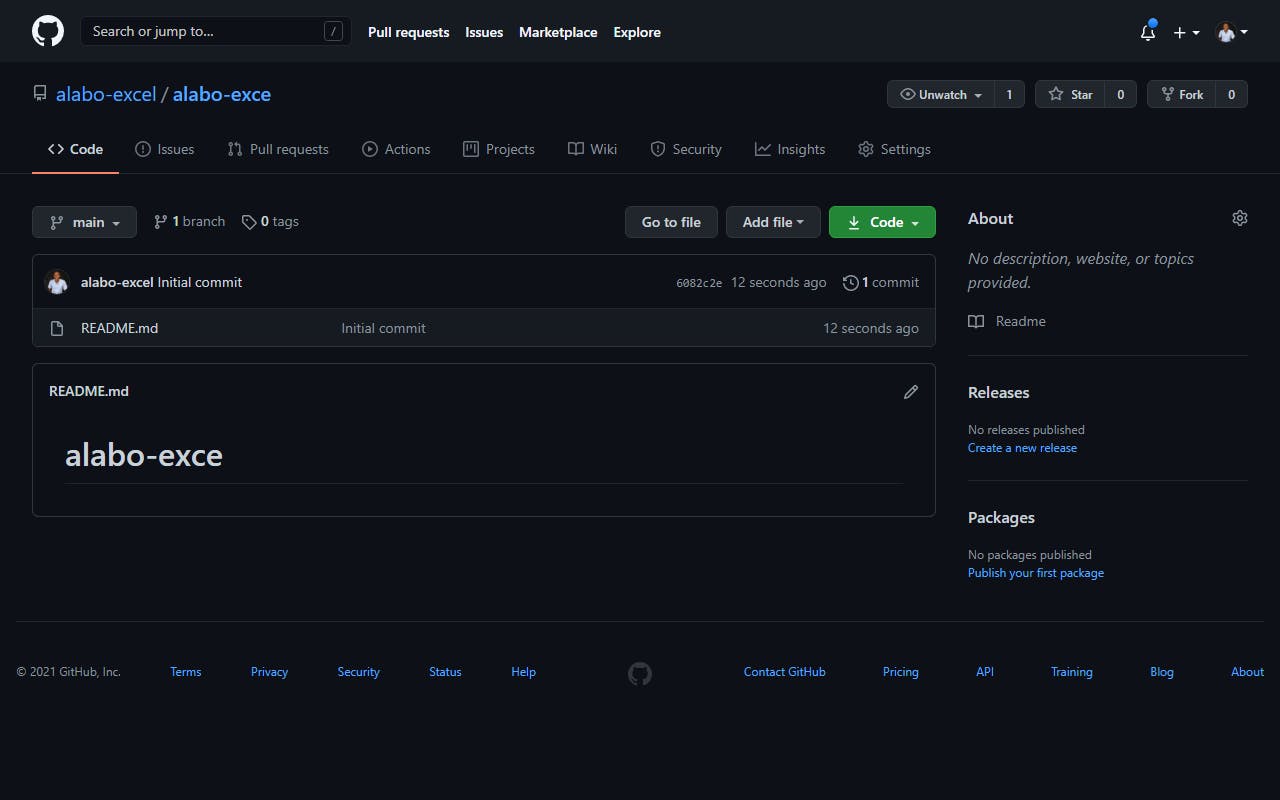 click on the little pencil icon to start editing your readme file.
now you need to design your readme file using markdown. Want to read about markdown check out this link => Markdown if you don't have any knowledge of markdown just copy the code below and edit it to your fit.
click on the little pencil icon to start editing your readme file.
now you need to design your readme file using markdown. Want to read about markdown check out this link => Markdown if you don't have any knowledge of markdown just copy the code below and edit it to your fit.
# Hi there 👋
Am Alabo excel a self taught frontend web developer 🚀 from Nigeria
### TECHNOLOGIES I WORK WITH
### A LITTLE OF MY PERSONAL STUFFS
- 🔭 I’m currently working on a cool project 😊
- 🌱 I’m currently learning react js
- 👯 I’m looking to collaborate on any fun project you are working on
- 💬 Ask me about anything related to frontend web development

you can just go ahead and copy the code above and edit it to your taste
Adding github stats
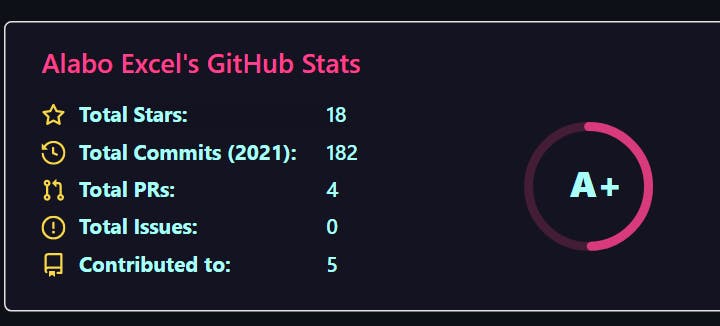
if you want to add one of this fancy card to your readme you can go ahead add this. make sure the user name is your personal github username otherwise it will display my stats.

if you want to find out more about customizing your stats you can go ahead and check out this article Github stats
And finally if want to check out other peoples github profile readme you can check out this repository that contains some awesome github profile readme here
if you didn't click on the add readme button go ahead and create a folder on your local computer named the same as your GitHub username. Then you have that open in vs code or any text editor you use. Then you create a README.md file inside that folder. README.md is a markdown file. and start designing your readme if don't have any knowledge of markdown just copy and paste my code and modify it to fit your needs. push your changes to your repository.
Conclusion
Thanks for reading my article hope you found it useful and made a super cool github profile readme.